I've been working with DataTables for quite long time now, and there are instances that you will think of the ways to maximize the use of those rows and columns of the table.
For a usual scenario, you use the DataTable for the sets of data that is used for each iteration of the code like for instance, User Profile, etc.
To have a quick overview of what I am talking about, here's the sample view of a usual usage of the DataTable.
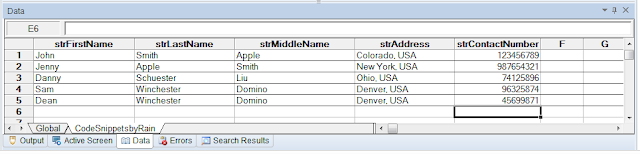 |
| Figure 1.0 Usual way of using DataTable |
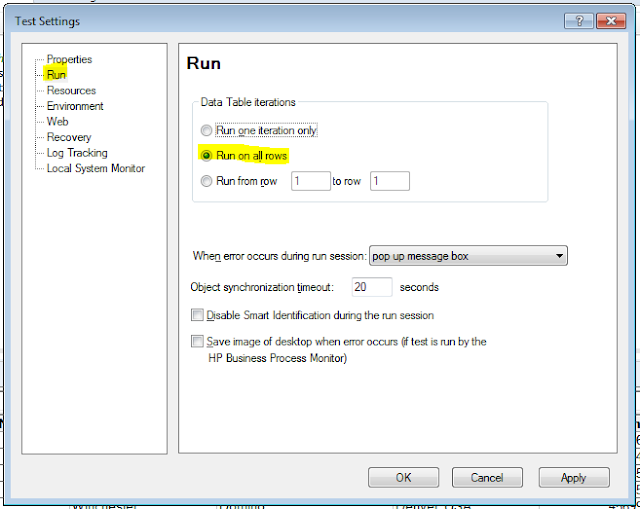 |
| Figure 2.0 File > Setting > Run |
However, you can use the DataTable more than the usual scenario same as above. Let's just say, you are running a full website script (one-way) testing and there are a lot of texts involved - not just keywords or one word data.
Given the scenario above, here's what I do if multiple text are being checked and the component is content maintainable.
 |
| Figure 3.0 Other way of using DataTable |
Note: Select the 'Run One Iteration only' in the Testing Setting when using this kind of approach.
 |
| Figure 4.0 : File > Settings > Run |
In this way, you are the master of your datatable, wherein you will be the one to instruct your code on which row and column you will be needing in a certain checking you need.


0 comments:
Post a Comment