It is a best practice to make your automation script as Dynamic as possible. Here's a sample when dealing with search results or blog post or list of articles.
In this example, I use the google.com search results.
Scenario:
I'd like to automate the searching capability of google search and click the first search result (not the featured) no matter what title or text it has.
 |
| Figure 1.0 Search results in google.com |
Tip: You can get the properties of the object either using object spy or developer tools in your browsers.
 |
| Figure 2.0 Decription and .ChildObjects |
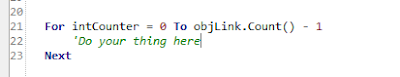 |
| Figure 2.1 Looping the objects' existence |
Object indexes acts like arrays, it always starts with '0' index.
Note: You can always maximize your scripts to be suitable for similar layouts as long as the objects are still the same and uses the same hierarchy.

